How to use SMPP client Mobile Message Tester SMPP4.03
Below steps will help you to install the Mobile Message Tester SMPP4.03(you can download it from SMPP page)
1. Unzip the file MMT_SMPP_Full-4.0.3.zip
2. Run setup.exe
3. Creating new collection
4. Append SMPP PDU
5. Adding transceiver (or transmitter or receiver) . Just brief description if you want to send and receive SMPP messages you can bind as transceiver (SMPP v.3.4 for more details)
6. Add message logs:
7. Minimize mycollection.dat
8. Go to connection-->TCP--->Settings and set your SMPP server IP and listening Port
9. Check the SMPP PDU
10. Also you can run wireshark tool just for sniffing and better understaning what packets going to server and which packets are coming (it is optional):
11. Now connect TCP and you should see green are in bottom right side of tester application. If no it means you have no TCP access to SMPP server, ask your IT guys for grant access.
12. Send bind , click on play:
13.You will see output in message log
Also you can check in wireshark tool if you enabled
Bind done, now it is time to send SMS)) need to add in mycollection.dat relevant SMPP PDU SUBMIT_SM:
Fill relevant fields according to specification: As example below:
Source TON:1
Source Address: MSISDN (number in international format)
Source NPI:1
Destination TON:1
Destination Address: MSISDN (number in international format)
Destination NPI:1
short_message: test message
14. Check packet with ID=2 and click play, you will receive message. Thats it!
You can add any PDU packet to you collection (unbind,enquire_link etc) . Just advice to you to have brief review of SMPP v 3.4 document. Good luck!









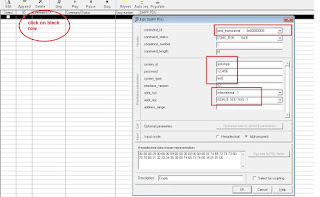













Hi, SMPP SMS Gateway is really needed in bulk SMS services because with the help of smpp connectivity bulk SMS service provider can take a load of heavy SMS traffic. SMPP Service Provider
ReplyDelete